Once you have a complete manuscript – ready for publication, ready for readers to enjoy – what happens next?
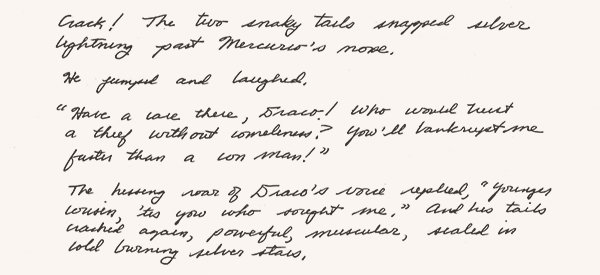
Several of you have asked me this question, and it is well worth considering.
Writing has a natural flow. When you finish one scene, you write the next. When you complete the first draft, you send the story to your trusted first reader. When you’ve fixed the errors pointed out by your first reader (or readers), you send the manuscript to your proofreader. Step three cannot be performed until steps one and two are complete.
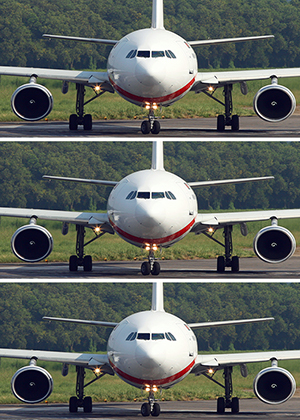 But once the manuscript is completely finished, the next step is less obvious. Especially if you prefer to do the work yourself, as I do.
But once the manuscript is completely finished, the next step is less obvious. Especially if you prefer to do the work yourself, as I do.
Do you create the cover?
Do you write the cover copy? (Sometimes called a “blurb,” just because “blurb” is one syllable, while “cover copy” is four!)
Or do you format the file for uploading to the different etailer sites?
It can feel like all of these tasks are rushing you in a group. But they aren’t. You pick one and work on it. Then you pick another and work on that one.
I have published fourteen ebooks so far, and I have another five underway. Somewhere between the first book and the fourteenth, I arrived at a workflow that feels comfortable for me and that allows me to do my best work.
I’ll outline it below.
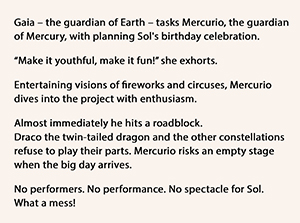 The Blurb
The Blurb
I always tackle the cover copy (or blurb) first, because I find it to be the most challenging piece of publishing a book. I have to take multiple passes at it to get it right.
How I feel about my first attempt at a blurb varies wildly!
Sometimes I’ll write it and think: I nailed it! This is it! Woot, woot!
More often, I’ll struggle and groan and feel as though someone is driving spikes through my head, and think that whatever I’ve created for cover copy is awful! Blurb writing does not come easily to me.
But once I’ve put in solid, committed effort and have a complete blurb, I move on.
If you’d like to see the principles I follow when writing blurbs, I have two posts about blurbs on my website: one here and one here.
I tackle the cover design next. Finding the right art for the cover can be very challenging, but usually I’ve started looking for art while my first reader is reading my story. Often I’ve found the art and purchased the right to use it before the manuscript is back from my proofreader.
For me, cover creation is like playing. All my stress melts away, and I’m just having fun creating a beautiful and compelling visual that fits my story. It’s a good chaser to the agony of blurb writing. 😉
For guidelines on cover design, see my Cover Design Primer.
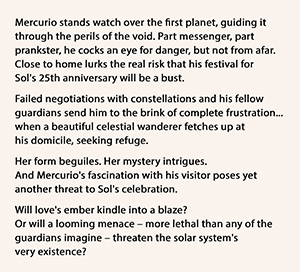 Blurb, Round 2
Blurb, Round 2
Then I look at the blurb again.
Inevitably – whether I loved my blurb or hated it – I see that it’s not good enough. It conveys a false idea of the story or it fails to ground the reader in the setting or it doesn’t include any hint of the lyricism that is part of my writing.
A blurb can fail in so many ways, and I think I am slowly discovering them all. 😉
But usually there is some portion (or portions) of my blurb that is useable. I build on that for another draft. And see what my husband thinks about it. And then use his feedback to create yet another draft.
Then I return to my cover.
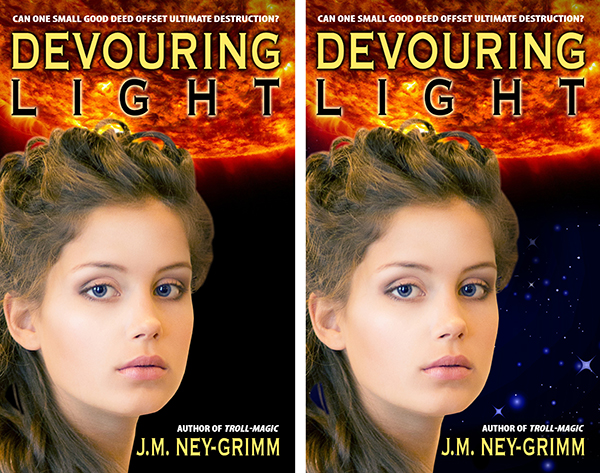
Cover Design, Round 2
When I create my covers, I start with the cover for the paperback. I’ve learned that it is much harder to add a spine and back cover to an ebook cover than it is to extract the front cover from a paperback cover and use it for the ebook.
So I pour the blurb into my paperback cover file.
When I do so, I inevitably see that the cover needs some adjustment.
Maybe the font I chose requires that the tail of the “J” in my byline be a little longer. Or a little shorter. Maybe the position of the skier’s cloak (in the art) is too close to the spine. There is always something.
So I tweak the cover.
(The left version of Devouring Light above shows only the harsh black of outer space behind the goddess. It directly contradicted the playful undercurrent of my story. The right tweaked version of the cover has a soft starfield in the background.)
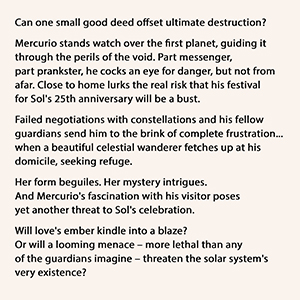 Blurb, Round 3
Blurb, Round 3
Pouring the blurb into my cover file helps me to see the blurb as a reader, rather than as a writer. That fresh perspective often clarifies where to go next with the blurb. By this time, my blurb should be approaching its final form. A little more massaging will get it to where I am satisfied.
Now, don’t get me wrong. I am far from a master blurb writer. Marketing gurus have many years of schooling in the discipline behind them plus years of experience. That’s not me! I suspect I will continue to learn about blurbs and how to write them for as long as I’m publishing books. But I am better at it than I used to be.
Format the Ebook File
I leave formatting the file for last.
I believe that ebook files need to be as simply formatted as is possible. You never know what kind of a device your reader will be reading on. It could be a Kindle or a Nook or a Kobo. More likely, he or she will be using a smartphone and some sort of ereading app.
The more bells and whistles you include, the more likely that something will go wrong. And then your reader won’t be reading at all. Or, if she is, it won’t be your book.
So I make the formatting very, very minimal.
Which means that it doesn’t take me much time. Half an hour at most.
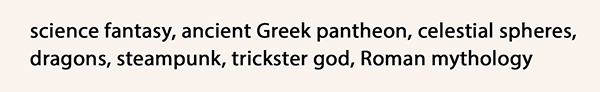
Keywords
Not all etailers allow the publisher to attach keywords to a book. But Amazon and Nook Press do. You want to choose your keywords carefully. I choose mine to position my book in as many of the suitable categories as possible.
I use Amazon’s keyword guide for fantasy and science fiction to help me choose. I only aim for categories where my book genuinely belongs. But often there are quite a few that fit. I want my book to appear in as many of those as I can manage. 😀
I make a list of the keywords for this book and keep a record of them in my computer folder for that title.
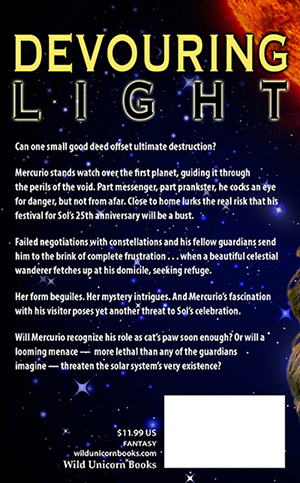 Blurb, Round 4
Blurb, Round 4
Sometimes I don’t need this final stab at the blurb. But, often I do.
Just before I upload the ebook file and the cover file, I look at the blurb again. And tweak it just a little more.
Uploading
I double check to be sure I have everything I need. Is the file formatted and ready to upload? Check.
Is the cover file correctly formatted and correctly sized for uploading? Check.
Is the blurb ready to copy-and-paste into the blurb box on the etailer site? Check.
Do I have my keywords chosen and ready? Check.
I log into my account, type in the requisite information, upload the files, type in my price in US dollars, and round the international prices so that they are not a weird number like £3.16.
Then I wait the 12 hours it takes (sometimes less on Amazon, usually more on the other sites) to go live.
Author Central
Once the book is live on Amazon, I visit my Author Central account and “claim” the book as mine.
This will cause the book to appear on my author page on the Amazon site. Whenever a reader clicks my name on the book’s page, he or she will arrive at my author page. I want all my books to appear on that page. I want it to be easy for a reader who loved one of my books to find another.
The other benefit of my Author Central account is that I can format the blurb.
The KDP desktop where you upload the book does not permit any formating. No italics. No bolding. Nothing. The result can look unprofessional and messy. The desktop at Author Central lets me make my blurb look nice.
And – guess what? – when I see the blurb correctly formatted, I often make yet one more tweak! That final blurb often has ten or more drafts that preceded it!
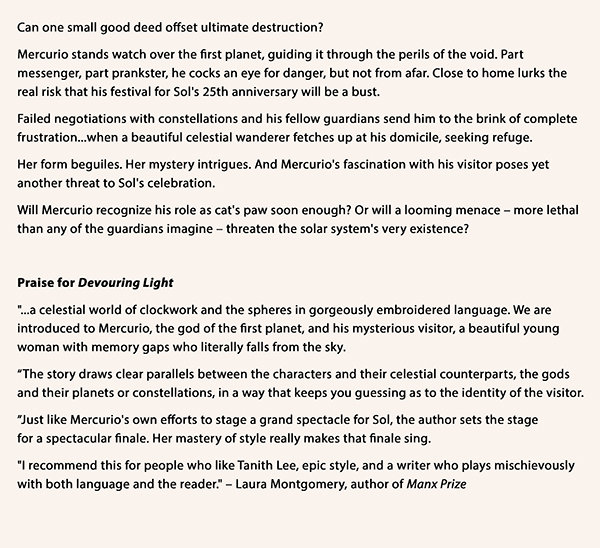
Quality Assurance
When I upload a book, Smashwords and Amazon both have a step that allows me to preview the ebook. I look through every page of it to be sure that a glitch has not crept in unbeknownst to me. I don’t read. What I’m primarily checking for are: odd page breaks, weird formatting, or formatting that appears as text instead of invisibly guiding the text of the story.
My workflow tends to generate odd page breaks from time to time. Not always. Not often. But sometimes. If I find any, then I have to fix the problem and re-upload the file before I click the publish button.
But I like to take one final QA step on Amazon after the ebook is available for purchase. I buy the ebook and look at it on my Kindle. And give a huge sigh of relief when I see that the formatting is indeed fine.
Writing out my entire process makes it sound like a lot. But I move through it fairly quickly these days. Practice!
Of course, this is the workflow for an ebook. Paperbacks use some of the same elements – but they have their own unique workflow. Perhaps, if I hear interest, I’ll blog about it sometime.
Edited to Add
All of the above could be summarized much more tidily.
1 – The blurb: write it.
2 – The cover: create it.
3 – Format the ebook file.
4 – Choose your keywords.
5 – Review steps 1 and 2, repeatedly, and tweak both, repeatedly. 😉
6 – Upload the files.
7 – Visit Author Central and format the blurb.
8 – Buy a copy of the ebook and look at it on your Kindle.
9 – Done!
My hope is that the more detailed narrative will be useful to those who are actually in the throes of the work between completed manuscript and published ebook.
The middle of the real process is a lot messier than nice, neat check lists. Many of us (myself included) find value in an accurate (if complex) roadmap. 😀
The links mentioned above:
Cover Copy Primer
Eyes Glaze Over? Never!
Cover Design Primer
Amazon’s Keyword Guide
Amazon’s SFF Keyword List
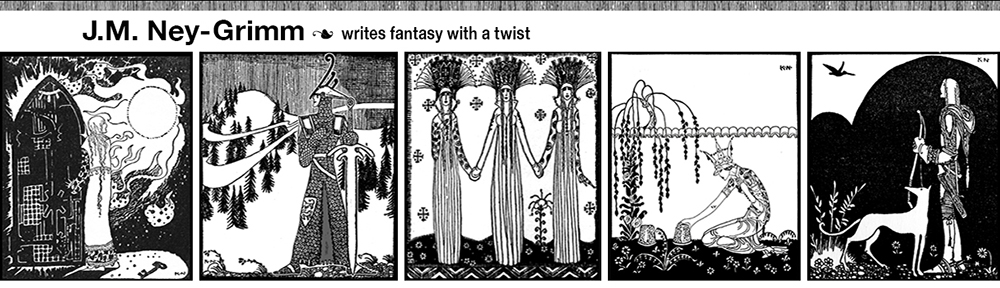

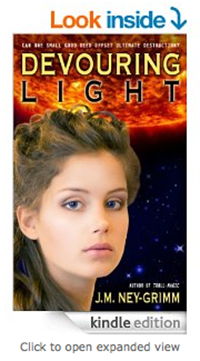
Thanks for writing this post, J.M. – it is exactly what is needed after finishing the writing – to get the book up to an etailer so you can go on and worry (or not) about marketing.
Without a live book up where someone can buy it, marketing hasn’t much of a point – people who are interested are NOT going to remember later. It is ‘click now’ or lose them.
Also, I can see how investing in your tools leads to a fairly simple way to get from manuscript (ha – ‘written by hand’?) to downloadable ebook/POD print book.
You make it sound easy – but that’s because you’ve ironed out the glitches.
I like that you tweak the blurb until it is perfect.
BTW, I read somewhere that once you move to editing/revising your blurb FROM the Author Central page, you can’t go back and do anything on the original upload page – and I’m not sure if that is good or bad (or even if it’s true). Does this ring any bells? Thanks.
LOL!
I wrote Troll-magic longhand, and typing it into a computer file took me a l-o-n-g time. I still draft particularly challenging scenes longhand, but most of a book is composed on the keyboard of my laptop.
The longhand manuscript snippet from Devouring Light was poetic license. 😉
I wish my blurbs were perfect! I hope they are good. I do try.
Most indies find that they must change the back matter in their books from time to time.
For example, the back matter of your own Pride’s Children, Book 1 should have mention that Book 2 is “coming soon.”
When you release Book 2, you will need to change the back matter of Book 1 to say that Book 2 is available, along with a mini blurb that excites the reader’s interest and encourages him or her to buy it.
When you upload the ebook with the changed back matter, the blurb showing on the Amazon page for Book 1 will revert to the unformatted version.
You will then return to your Author Central account and add the formatting back in.
Or, better yet, you will have saved a formatted version in a “rich text format” file, and can simply copy-and-paste it into the blurb box on Author Central. (Regular document files preserve weird line breaks when you copy-and-paste them. Which you must then remove after they appear. You cannot see them in the blurb preview box. Yes, I learned this the hard way. 😉 )
Alicia Butcher Ehrhardt writes an insightful blog that inspires me to write overly long comments on it – either my thoughts on the intricacies of the human condition or else nuts-and-bolts tips on indie publishing. 😉
She’s a fascinating lady, and her blog is excellent. I highly recommend it. (https://liebjabberings.wordpress.com/blog/)
Her post on tackling the production tasks that follow the completion of a manuscript included some implied questions.
The above post is my complete answer, but I also answered her questions in a comment on her blog (https://liebjabberings.wordpress.com/2015/04/04/writing-chickens-come-home-to-roost/#comments). I’ll excerpt my comment below.
(Hope that’s okay with you, Alicia.)
All the publishing tasks can get done one at a time. It can feel like they are rushing you in a group. That’s because you could work on the cover now, or you could work on the blurb now, or even the author bio. Since any one of those tasks could be first in line, it feels like they all are. (Thus my image of 3 airbuses bearing down on you in my post above.) But they are not. Just pick one and focus on it. When it is done, or as far along as you can manage for now, pick the next one and work on it. You will get to them all in time.
* * *
I usually work up a complete version of the blurb, because I find the blurb to be the most challenging piece of publishing a book. Then I do the cover, which is fun. Then I look at the blurb again, and realize that it isn’t as good as I thought it was when I “finished” it. So I work on it until I’m satisfied.
Then I realize that there are a few elements of the cover that aren’t quite right. The “J” in my byline needs to have a slightly shorter tail for that particular font. Or a longer tail. 😀 And the cloak of the skier isn’t positioned quite right. So I make those tweaks and pour the blurb onto the back cover.
And then I realize that the blurb still isn’t right. So I work on it some more.
Then I think I am ready, and I format the ebook, because that is very straight forward.
Then I realize the blurb needs one more tweak, and I make it.
And then – finally – everything is ready, and I upload the files and hit publish.
So I do circle back to tweak or rework the different steps, but I always get each to what I think is finished, before I move on to the next one. Well…except the blurb. I’ll often know that the first attempt or the second still isn’t right, but I have to give my back brain time to work on it.
Once the book is live, I “claim” it on my Author Central account, and then use Author Central to add formatting to the blurb. KDP doesn’t have any capability for bold or italics. The blurb proper doesn’t usually need those, but I include review excerpts in my blurbs, and those do require formatting to look their best. Thus, Author Central.
All of that is just for the ebook. There is another workflow for the paperback.
Pingback: What Happens After the Manuscript is Complete? | The Passive Voice | A Lawyer's Thoughts on Authors, Self-Publishing and Traditional Publishing
Pingback: Blogging about how far you’ve come | liebjabberings
That was very generous of you to take the time to share this workflow.
I can personally attest to finding the process AFTER completing a manuscript quite daunting. This makes it sound much less stressful if you proceed step-by-step this way every time.
This article of yours came at a perfect time because I am within weeks of publishing another book — so perhaps this new strategy will keep me a tiny bit less over-caffeinated and hyper about every little thing.
Thanks again!
You’re very welcome, Deborah. Best of luck with your new book!