I’ve blogged about global or “universal” links twice before: here and here.
Now I’m visiting the subject again. What prompted me? My new use of Draft2Digital.
Draft2Digital distributes ebooks to 8 e-tailers who feature ebooks among their offerings: Apple, Barnes & Noble, Kobo, Inktera, Scribd, Tolino, 24 Symbols, and the newly added Playster. Draft2Digital provides a smooth interface for the authors they serve, along with some excellent online tools.
Amongst those tools is access to their sister site Books2Read.
Books2Read creates and sustains a “universal” link for each book distributed through Draft2Digital, allowing authors, reviewers, fans, – or, really, anyone who wants to talk about that great book she just read – to share one URL for the book that connects to nearly every store where that book is sold.
I’ve really liked having one Amazon link that directs each reader to the Amazon store serving his area, and one Kobo link that does the same for the Kobo store fronts.
But the Books2Read link will direct the prospective ebook purchaser to the right Amazon store, the right Kobo store, the right B&N store, or even to stores that I’ve never heard of (but that do carry my books!).
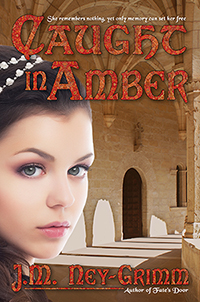 Now, the first time a reader clicks on a Books2Read link, she will need to choose her preferred store from an array of icons. But ever after, any Books2Read link will take her directly to the book on her preferred e-tailer site.
Now, the first time a reader clicks on a Books2Read link, she will need to choose her preferred store from an array of icons. But ever after, any Books2Read link will take her directly to the book on her preferred e-tailer site.
Try it for yourself.
No, really! Click on the cover of Caught in Amber. The window will open in a new tab, and you can see exactly what any first-time clicker will see when he clicks a universal Books2Read link.
(Unless you’ve already selected your preferred store for Books2Read. Then clicking will take you to Amber at that store.)
Do it now. I’ll wait! 😉
Before those of you who don’t distribute through D2D – but who do have books on offer with more than one e-tailer, skip this post…catch this!
Books2Read will create and sustain universal links even for books that are not distributed through Draft2Digital. All you have to do is create an account with Books2Read, and you can start creating universal links for your books. Cool, don’t you think?
Now, Books2Read links aren’t truly universal. They may be universal for ebooks (I have no way of testing that – too many e-tailers for me to know about them all), but they don’t include stores that carry only paperbacks and hardbacks. I wish they did. That would be…incredible! But Books2Read does have 38 e-tailers (plus several subscription services) on their roster, many that I’ve never even heard of.
They divide their roster into “fully supported” stores and “partially supported” stores.
(plus add-ons)
The fully supported stores are accessed by the author creating universal links automatically. That is, when the author pastes the link to one store into the box on the Books2Read site, an automatic search finds that book on the sites of 10 e-tailers and includes them in the book’s universal link.
These 10 fully supported stores are: Amazon, Apple, Barnes&Noble, Kobo, Google Play, Scribd, 24 Symbols, Thalia, Inktera, and Smashwords.
For the partially supported stores, the author must paste in the link for each store himself, and then those links are included in the universal link.
There are 28 partially supported stores. I’m not going to list them all. You can see the list on Books2Read, if you want the full roster, here. I’ll name a few to give you some sense of them: Blio, Indigo, Libris, WHSmith, OverDrive. But there are many more.
So, why, you may be asking, does my own site still include individual links to Amazon, B&N, Kobo, and others?
This is my thinking:
First of all, global links are a new thing. Readers are not accustomed to them. If I weren’t an author, I would not be accustomed to them. In fact, when I first encountered them as a reader on another author’s blog, I felt confused that there was only one link. Where’s the Amazon link? I wondered. And…I did not click on that one link. I worried about where it would take me. I certainly didn’t trust it to take me to Amazon. Instead, I went to Amazon myself and searched on the book title.
Well, I don’t want to risk that an interested reader on my site might avoid clicking on one of the links to my books! What if she didn’t follow up by going to Amazon (or Kobo, or Apple) herself? What if she simply bailed altogether? Not good!
And, secondly, using the universal link does require a second click the first time a reader clicks on it. Each extra click is an invitation to the clicker to bail. My direct links don’t require that second click. They take the reader directly to the store front and my book.
So, for now, I’m keeping the individual links to the most popular e-tailers.
But I am using the universal links.
“Where?” you ask. “I don’t see them.”
Indeed, right now it’s not obvious, because the universal links are connected to the book cover images in the sidebar of my site. With a little more work, I will have all the book cover images serving as links. Right now, most are static images with no links at all, and that’s a waste. People are accustomed to images that are links, images that lead somewhere when you click on them.
I’ve avoided making my book cover images into links, because I would have had to choose which store to favor. And my readers who prefer Kobo (or Apple, or B&N, etc.) would have been super annoyed to click and find themselves arriving on Amazon instead.
Recently, I did make the sidebar images go to Amazon, because I couldn’t bear the wasted opportunity. But now I don’t have to choose! The images can be universal links. 😀
So…now I have questions for you!
What do you think of all of the above? Do you think I am wise to preserve the individual links for now? Do you think I am mistaken to convert the book cover images into links? Or to have them go anywhere but Amazon? (Most – but not all – of my sales occur at Amazon.) Do you find the links as they are currently configured to be convenient for you?
I’d love to hear about your experiences with links and what you think of the issue.
For more about links, see:
A Question for International Visitors
Kobo Knows How to Do Ebook Links Right!
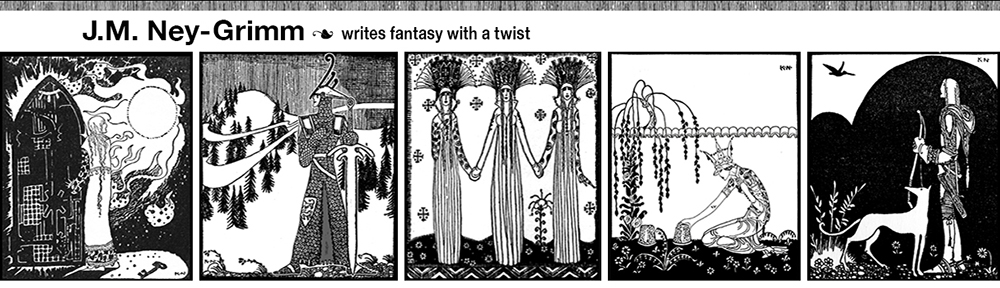
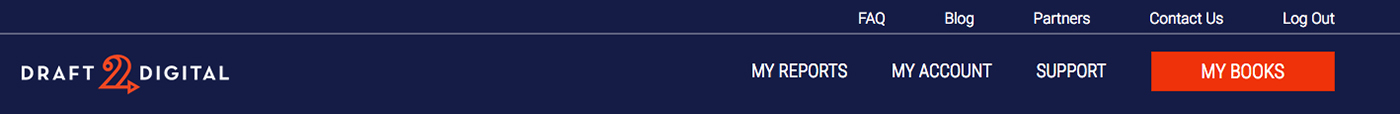

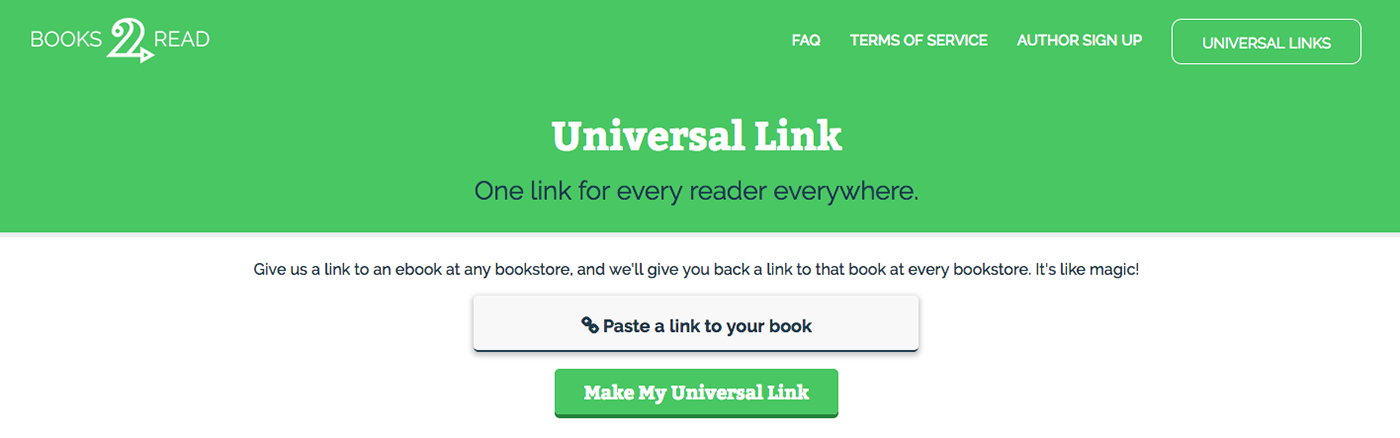
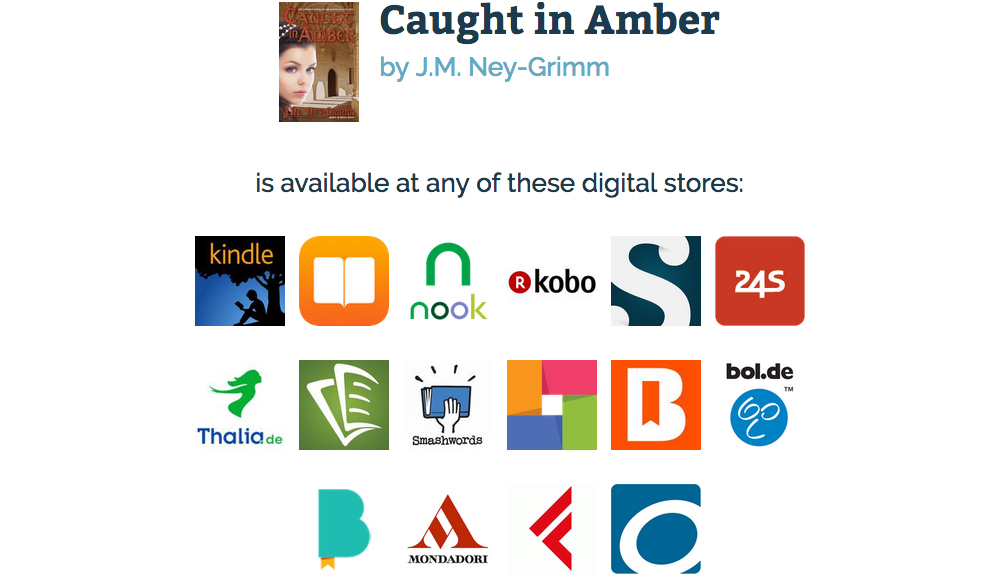
Very interesting information! Thanks for pointing out the new link site. 🙂
First, all my blog images point to individual book pages on my publisher site.
But, I think it would be good for me to include the universal links under the normal links on each book page on the publisher site. More work I don’t need while I am finishing my current book. 🙁
I’m totally with you on the “more work I don’t need while I am finishing my current book.” There’s a reason I didn’t get set up on Draft2Digital until after I finished The Tally Master.
I’ve been doing business chores like mad all this past week, because I plan to dive into WIP this Monday, and I want the chores behind me when I do so. 😀
Thank you for this informative piece. I found it convincingly illustrative because of your trial link with your own book. That link showed the app. in action, something that most of developers, including WordPress plugins don’t do: leaving the prospective user to guess at it.
As to your question about reader skepticism in using a Universal Book Link (UBI), it would seem to me that a sentence or two above the link explaining what the link is and what it does should be sufficient (“choose your retailer…”). I don’t find clicking a second link to be a burden. Finally I think it would relieve a site from a mishmash of logos, which to me is a disagreeable commercial distraction in itself.
Thanks,
Thanks for your thoughtful and thorough response, John. That’s very helpful. I’m going to move forward with the universal links and worry less. 🙂
Like many indie authors, I publish on Amazon through KDP etc. So Amazon books becomes the EXCLUSIVE distributor and the sole source for buyers. What are the advantages of the universal link in this situation?
Just a clarification first: if you put your books into the Kindle Unlimited program, then your books are indeed exclusive to Amazon. But publishing them through KDP (Kindle Direct Publishing) does not limit you in this way. Only the KU program does that.
However, even if your books are all in Kindle Unlimited, using a universal link means you need not supply links for each of the 13 international Amazon stores.
I never did include all 13 on my site—I figured it would just bewilder my visitors. But I do have readers all over the world, and it was a lot of extra work to provide links to Amazon UK, Amazon Australia, Amazon Canada, Amazon France, Amazon Germany, Amazon Netherlands, etc. So much simpler to provide one link that takes care of everything!
I could, of course, just give the global link, but I still chose to provide an Amazon-focused “global” link, a Barnes & Noble link, Apple/iTunes, Kobo, Smashwords, and a truly global link, primarily because I myself don’t always trust the global links when I’m visiting author websites. There might be other folk like me, and I like to make things as easy as possible for my readers.