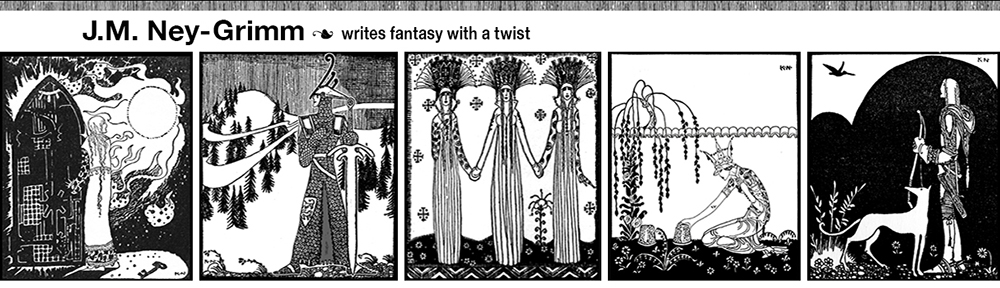Today was supposed to feature an “inquiring mind” post. Not only that; I’d planned to tell you about my favorite non-fiction read.
But I’ve been wrestling with InDesign, the go-to application for designing print books. Wrestling with the electrons on my computer and, because I’m losing, wrestling in spirit and in heart. InDesign – thus far – has trounced me, toppled me, stomped and stumped me, and kicked me to the curb.
I hope to rise from my ashes.
In the meantime . . . draw close, my readers, and I shall tell of my midnight tussle and abrupt defeat! (That is, today’s blog is a “behind the scenes” post.)
First, a little background. I used to design books in PageMaker. I liked Pagemaker. It was straightforward, moved type and images around the way I wanted, and, in the immortal words describing Bilbo Baggins before his adventure, “never did anything unexpected.”
But PageMaker wasn’t so handy for designing book covers. In the fullness of time, another computer application arrived on the scene to handle color and permit the complicated wrapping of text around illustrations. I learned Quark. It never became so intuitive as Pagemaker (for me), but I could make it do what I needed.
Fast forward 20 years. InDesign is the book designer’s app and has been for some while, but this is my first time using it. I’ve heard it is remarkably similar to PageMaker. If you know the one, you know the other. Or can figure it out.
Well, okay then!
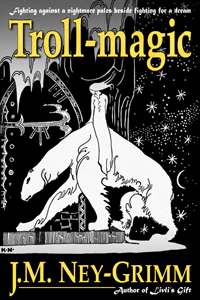 I dive in, eager to turn the ebook Troll-magic into an ink-on-paper book. Trusting in InDesign’s kindly reputation, I don’t even bother to acquire a copy of InDesign For Dummies or some such title.
I dive in, eager to turn the ebook Troll-magic into an ink-on-paper book. Trusting in InDesign’s kindly reputation, I don’t even bother to acquire a copy of InDesign For Dummies or some such title.
Mistake!
When I attempt to place the text of my story, InDesign cannot see my OpenOffice (Oo3) file where the text resides. I check the Adobe online help page.
Ah! Save the Oo3 file as a Word file and I’ll be good to go.
I do it, and now I can place the text. But, oh, what ugly ugly print! Some of it is tiny at 4 points, and some of it is huge at 18 points. Some of it overlaps, and some has 4 inches between lines. Plus all the italics – which my story uses to indicate thought versus the spoken word – have disappeared.
I return to the help page.
This time I save my Oo3 file in rich text format. This will – I’m told – retain things like type size and spacing. And italics.
W-e-l-l. It does look better than the Word file version, but all of the italics remain missing.
Hmm. What to do?
I decide that this is as good as it gets and wade in. Three days and 626 pages later, I have a book! Or the computer file for a book. (And, yes, I neglected my family: those were 16-hour days. Mea culpa!)
But the book is beautiful! Each page begins and ends cleanly, features lovely Palatino type plus elegant embellishments between scenes. I am thrilled. (Although my thrill has one buzzing and annoying fly: my InDesign file tells me it cannot find the font I’m using for those embellishments. But I feel sure I’ll sort it out.)
Flush with success, I decide to do a little tidying. Let’s sweep that useless Word file and the rich text format file into a folder along with the original Oo3 one.
Alas! There is the moment of my downfall.
Back in my PageMaker days, the illustrations in a book were not actually inside the PageMaker file. When I sent a book to the printer, I sent the PageMaker file and the TIFF files that were the illustrations. There was a link between the Pagemaker file and each of the TIFF files.
Now, in that era, the tidying of files also occurred. And the links were broken. Reforging them was not really a problem. I just had to be sure I did it (with the click of a few buttons) before sending the file to press.
But the text of the book was actually inside the PageMaker file itself. No links. The original Word file became an archived irrelevancy.
Not so for InDesign!
When my InDesign file and my rich text format file parted ways to different folders, I broke the essential link between them. (Apparently.) And restoring it was . . . well, it seemed simple until I looked at what I had wrought.
All my formatting had disappeared.
The paragraphs had lost their indents. The chapter headings looked just like the rest of the text, not big and bold. The page breaks, carefully crafted, were no longer present. And all the italics, lovingly reapplied word by word by word, were gone.
If I were the crying sort, I’d have sobbed. As it was, I merely sat stunned. Then closed the file without saving.
Is there a way to restore what I have lost?
Must I begin again from the foundations?
I don’t have those answers, but I do have a vision: the vision of the beautiful book I’d created before the tidying impulse took me. Rest assured, I will bring that vision to paper and ink, whether it can be done easily or only after great labor! Rise, my phoenix, oh rise!